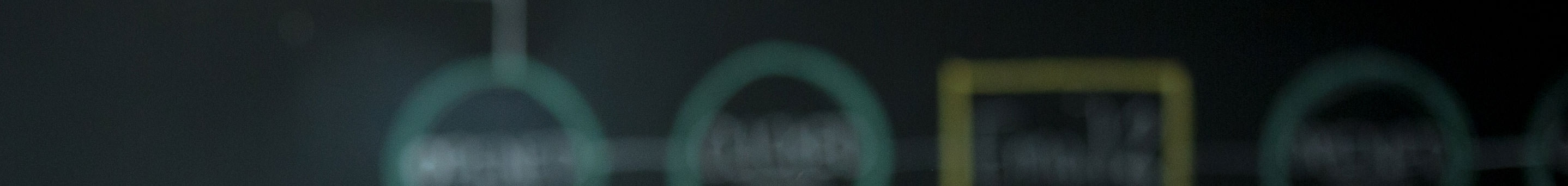- Jan 10, 2018
- By Emily Inman
- In Website Design and SEO
Worried about Your Google Search Ranking? Check Your Page Speed

![]()
Your website is your face to the world, and, more often than not, it also tends to be a potential customer’s first experience with your brand. It’s critical that you’re making a good first impression.
No business wants their website to load slowly. We’ve all experienced the exquisite agony of waiting what feels like ages for a video or graphic-heavy website to load, but did you know that if your web pages don’t load quickly or completely, the consequences can stretch beyond the frustration of the individual user?
Google also uses your page speed as a ranking factor for search.
What is page speed?
Page speed is the amount of time it takes for a web page to load in your browser.
While there are some factors on an individual computer that can impact how quickly (or slowly!) a page loads—bloatware, poor connectivity—it’s the content on a page, and how it’s coded, that you can improve.
For the most part, a web page isn’t just a single image or block that needs to load (if your pages are, maybe talk to us). The style, user experience, and functionality of your website are driven by a whole symphony of elements—stylesheets, javascripts, images, videos—that load in a certain order. All of these elements consist of data that your browser must load. The bigger the files, the longer it takes for a web page to load.
If you want lightning fast page speed, you’ll have to make sure your website is set up for optimal data delivery.
-
1. Optimize your code and files.
First, streamline your code.
Minification reduces file size for CSS and Javascript by removing spaces, line breaks, and code comments. You can check to see if your CSS and JS files are minified by searching your source code for “.css” and “.js.” You’ll know it’s minified when you see a line of code that looks something like this “style.min.css” or “script.min.js.”
Next, find a good compression software.
Typically this is a server side script that compresses CSS, Javascript, and HTML files automatically. The most popular compression software is Gzip (learn more about it here).
Once your site code is compressed, you’ll also want to compress your images. Uncompressed images will dramatically reduce your speed. If you have Photoshop, you’re able to select a compression rate to reduce the overall file size when you import your images. If you don’t have Photoshop, our experts recommend using compressor.io.
-
2. Reduce your number of redirects.
While it’s likely not feasible, or even desirable, to eliminate every redirect on your site. Each redirect you do use does have an impact on page load.
Every time you type in a web address or click a link, your computer sends an HTTP request to the web server hosting the site. If the page that originally loaded from this URL has been deleted or had its URL edited, the server must take time to process that and redirect you to the proper page. Typically this happens so smoothly that the user never even notices the delay, but Google certainly does and if it happens frequently enough, it will keep that in mind when serving up search results.
-
3. Lengthen your default browser caching.
Browsers cache website files like CSS, JavaScript, and images to help load a page faster when you return to a site. Your browser will store a local copy of these files so that it doesn’t have to load each one every time you return to a site. However, each cached file has an expiration date that lets a browser know how long it should store the file. Once the expiration date passes, the browser deletes the files and must reload them all again if you return to the site.
Let’s say that, by default, your files are cached for 60 seconds. A user comes to your site for the first time and the browser automatically caches the CSS and JS files. This user sticks around for 45 seconds, then leaves the site. A month later they come back for a second look; their browser would need to completely reload and cache the files again because they expired.
Most websites don’t do major updates more than a few times a year, so you could set your cache to expire every few months without any problems, and browsers wouldn’t have to download the files so frequently.
-
4. Be aware of your server response time.
Server response time (i.e. the time it takes for the server that hosts your website to respond to a request from a browser) is affected by multiple factors—traffic volume, server software, hosting provider, and more. Most websites are hosted on a shared website server (if your hosting fees are at or around $10 per month, you’re probably on a shared website server). This means that multiple websites are hosted on the same server. Even if you have a clean code and small file sizes, your neighbors could be slowing your website down.
-
5. Use a content delivery network (CDN).
Content delivery networks (CDN), or content distribution networks, are networks of computers spread across the globe that store redundant copies of your website files. All websites are stored on physical computers somewhere out there in the world that have physical wires connected to the World Wide Web.
If you aren’t using a CDN, a user’s experience of your site might look something like this: Imagine you live in Sidney, Ohio and you want to look up some information on koalas. This koala page is run by a company that is based in Sydney, Australia and has a website that is hosted on a local server. The data is going to need to travel over 10,000 miles. For this example, a 4MB web page will take over 55 seconds to load on a 20Mb/s connection speed! You’re probably not going wait nearly a whole minute to see that web page.
Now let’s pretend the koala bear webmaster switches to a CDN with a server location in Cincinnati. The load time from Sidney to Cincinnati would only take 1.6 seconds.
See how having multiple copies of your website across the globe is critical to reducing load times?