- Jun 7, 2017
- By Emily Inman
- In Social Media and Digital Marketing, Content Marketing

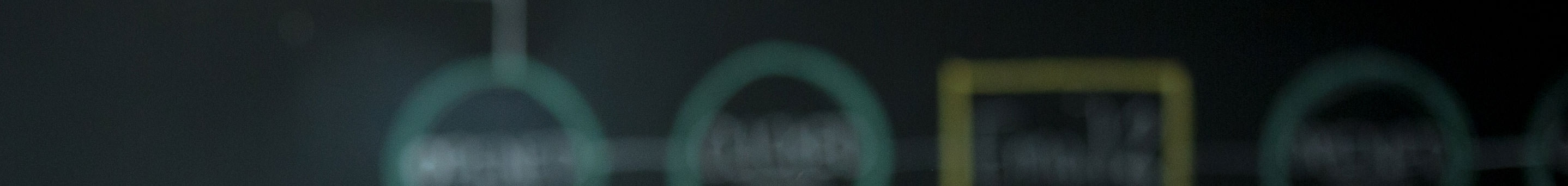

We're always thinking, discovering and sharing our knowledge of how to connect with customers in the digital age. Here we share some of those thoughts.

We’ve been talking a lot lately about marketing automation — why you need it, how to get the most out of your tools, what not to do. Today, we’re continuing that theme. This blog offers a compilation of best of class automated marketing emails, a selection of marketing emails that hit home with us — both as marketers and consumers.
Take a look at what the Cleriti team thinks makes a good email.
I am, for better or worse, an inveterate Pinner. I have at least a dozen boards filled with design inspiration for a hundred different rooms in houses I will never own filled with furniture I could never hope to afford. That and a diverse collection of recipes I want to test out.
Pro tip: Pinterest will, in fact, remember your terrible and obsessive quest to find a true blue Panera Sierra Turkey copycat recipe (seriously, though, when did they do away with that sandwich?) and will present you with ALL of the turkey sandwich ideas forever and ever amen.
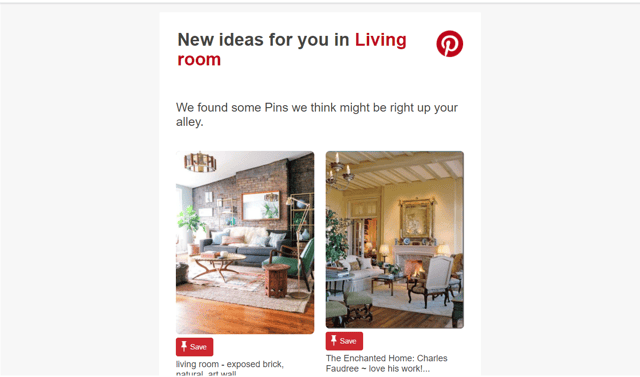
Emily’s Comments:
When it comes to marketing automation, a good layout and personalization are critical to success.
Content Strategist Jen is a fan of marketers who don’t clutter her inbox with endless asks. As a consumer, she’s looking for straightforward content that adds value to her day. And Google’s Think With Google Weekly Thought Starter fits the bill on both accounts.
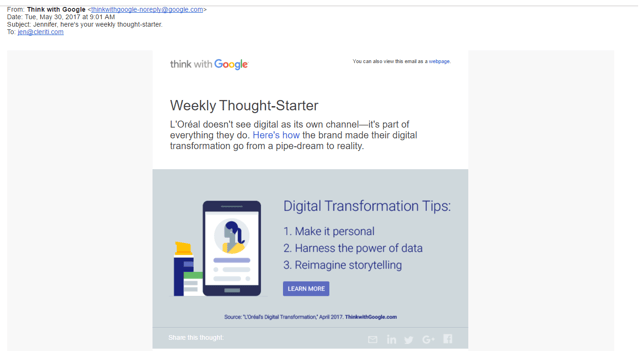
Jen’s Comments:
It works for me because it's informative, clean, concise and doesn't ask me to buy anything.
While the frequency that HubSpot sends out marketing emails can be a little overbearing at times (sorry, guys, we love you, but it’s true.), the inbound marketing pioneers certainly do know how to craft a good email.
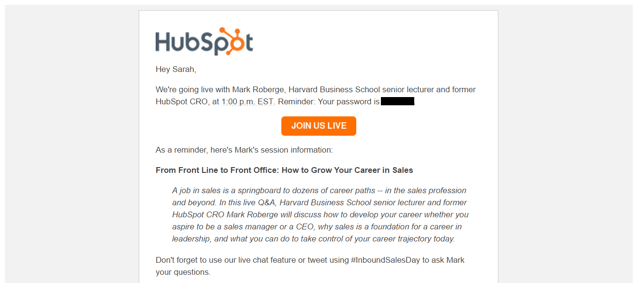
Sarah’s Comments:
Convenience: It had the password and a code so that I don't have to flip through other emails to fish for it. It was everything I needed to sign on and participate.
It was timely. It was sent right when I could have otherwise missed the webinar (both that day and by the hour). The email reminded me of an awesome live event I could have otherwise missed.
If you were to tell me that I would welcome some company emailing me multiple times a day prior to this experience, I would have said you were crazy.
As a developer, Andrew is a fan of the cleancut and straightforward. Also dad jokes and so-terrible-they’re-awesome puns. He favors Classy’s automation because, in his own words, “their emails are always classy.”
(This is a long one)
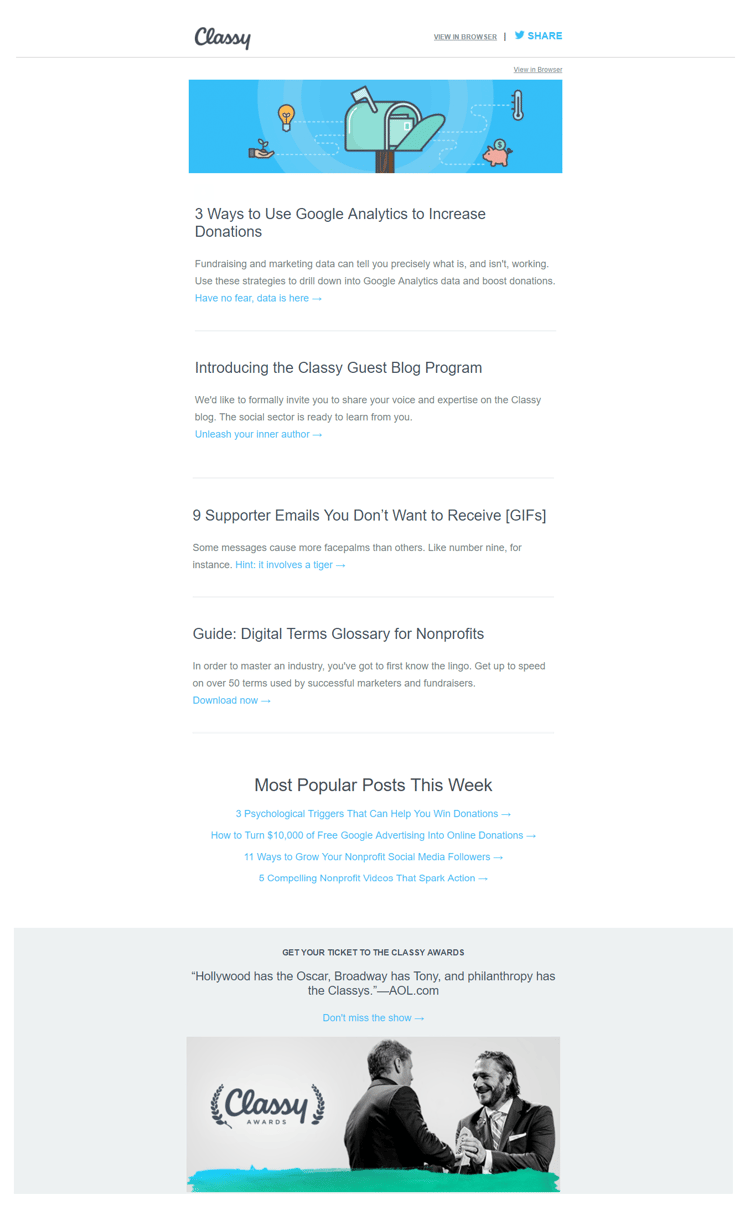
Andrew’s Comments:
After choosing his example, Andrew did notice that the copyright still says 2016: “Man, that really bugs me. Come on guys, you’re better than that. You’re classy.”
If you’re reading this, guys, update your copyright!
We know what it takes to create meaningful connections with customers.
Subscribe to our newsletter and start thinking with Cleriti.

