- Oct 5, 2012
- By Joshua Wiehoff
- In Marketing Strategy and Planning, Website Design and SEO

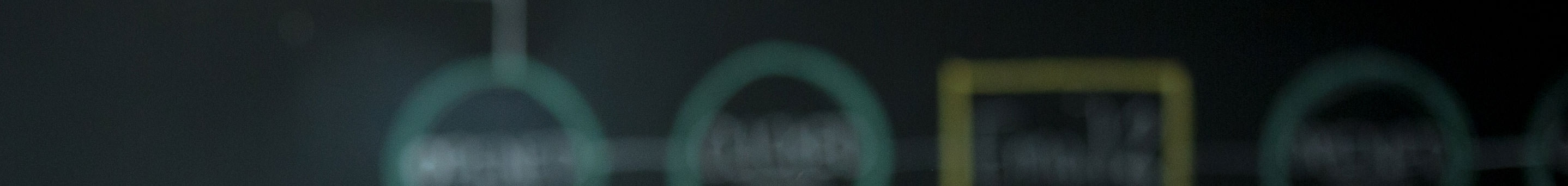

We're always thinking, discovering and sharing our knowledge of how to connect with customers in the digital age. Here we share some of those thoughts.
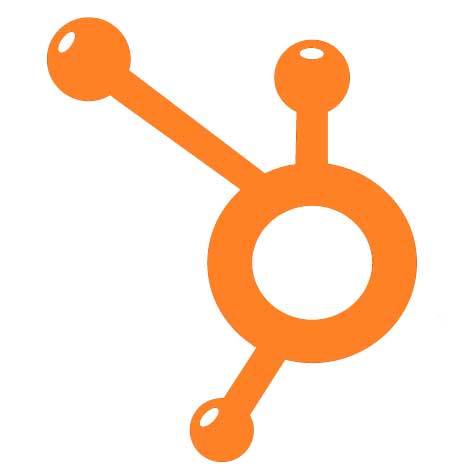
 HubSpot has launched a mobile application exclusively for the iPhone. The app works hand-in-hand with your HubSpot user account and allows users to manage most of the same tasks they would on a PC. For those of you who are unfamiliar, HubSpot is a marketing software company that is known for developing top-notch software to execute in-depth inbound marketing campaigns. There is no guarantee that the app will be available for the Android system in the future but my guess is it won’t be long.
HubSpot has launched a mobile application exclusively for the iPhone. The app works hand-in-hand with your HubSpot user account and allows users to manage most of the same tasks they would on a PC. For those of you who are unfamiliar, HubSpot is a marketing software company that is known for developing top-notch software to execute in-depth inbound marketing campaigns. There is no guarantee that the app will be available for the Android system in the future but my guess is it won’t be long.
The HubSpot iPhone app grants users the ability to view all of the most vital data and all marketing campaigns, communicate with leads and nurture them, receive notification of new leads, and view all of the current month’s progress such as leads, customers and new visitors.
Also, just as with HubSpot on PC, you will be able to analyze all marketing campaigns and see where all of your results are coming from such as email campaigns, blogs, social media outlets or your business’ website. Once a Hubspot app user receives notification of a new lead, they will be able to reach out to the lead immediately via email and other functions of their iPhone. This allows HubSpot app users to instantaneously follow up with new leads to avoid long lag times, thus increasing the chances of turning a lead into a customer. Leads and their information can also be forwarded directly to sales reps.
One more very exciting part of HubSpot for iPhone is the ability to manage more than one HubSpot account from the same place. Before this app launch I think many of us thought that you’d only be able to manage a single HubSpot account. No, you can manage multiple accounts all from the same phone at the same time.
These are just a few of the functions of Hubspot for iPhone, there is much more it can do for you and your growing business. For more information check it out or even download here, http://www.hubspot.com/blog/bid/33517/Introducing-HubSpot-for-iPhone-Bring-the-Power-of-HubSpot-with-You-Anywhere
We know what it takes to create meaningful connections with customers.
Subscribe to our newsletter and start thinking with Cleriti.

