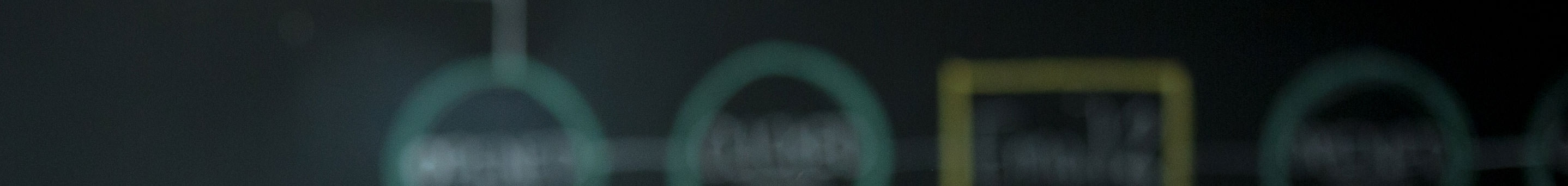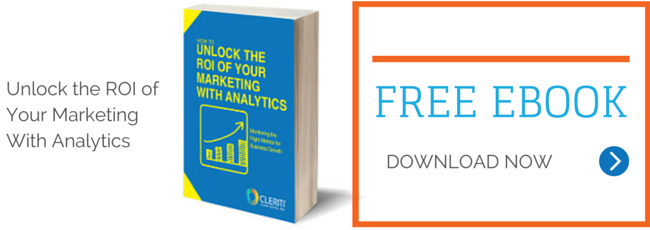- Oct 1, 2014
- By Cleriti Blogger
- In Social Media and Digital Marketing, Marketing Strategy and Planning, Website Design and SEO
Don't Have a DSLR? The Savvy Marketer Talks About Smartphone Pictures

 Visual marketing is incredibly important. We’re talked before about the reasons you need to add visual appeal to your content by including images, like stock photos. But stock photos only get you so far, especially on social media. It’s a good idea to take pictures, if you can.
Visual marketing is incredibly important. We’re talked before about the reasons you need to add visual appeal to your content by including images, like stock photos. But stock photos only get you so far, especially on social media. It’s a good idea to take pictures, if you can.
Do you need to take pictures in-house for your brand?
For ads, it can be helpful. But it's not always necessary. One of designers' common headaches, in fact, is the sales or marketing manager who sends in pictures — awkward pictures, out-of-focus pictures, low-res pictures, pictures that are absolutely non sequitur to the client's stated branding strategy — and insists that they be used.
For ads, unless you have a professional, in-house photographer working that fancy pants DSLR you bought , in-house photos are rarely the way to go. You want to rely on stock images, or scheduled, professional photo shoots.
That said, there is a place for the in-house photo: social media engagement. And you don't have to have a Nikon D3X to produce an effective one. Fear not, marketing gentlepeople! You may only need your smartphone.
What kinds of photos should you be sharing over social media?
First things first: not stock photos, if you can help it. Nor should you really be relying heavily on professional, posed in-house shots on your social media channels. If you're a sports franchise or an entertainer, there's a place for the professional action shot. But if you're Company B selling Widget X, few people care to see your CEO posed in a chair holding the product and smiling.
For what do you use your social media channels? You should be using them for organic, emotive-based engagement. The old adage is that you don't sell the product; you sell the excitement about the product. Companies like Apple use this to great effect. You should be showing your customers, members of the general public and your employees engaging your product or service.
So how can a savvy marketing or sales manager use his or her smartphone to take engaging, brand-augmenting social media images? Here are a few simple rules:
1. Choose a phone that has solid camera functionality.
You want one with a flash (for events with low lighting), red-eye reducer, quick auto-focus, fast point-and-click response and forward and backward-facing lenses (so that you can monitor the image you take on the screen regardless of which way the camera is held). If you're still using a flip phone or a BlackBerry, ditch it. Get a Droid-based phone or an iPhone. Make sure it has excellent photo sensors.
2. Lighting, lighting, lighting.
The worst phone images are typically under-illuminated. If you can't see your subject well on the screen, bring him, her or it into the light. If you are in a low-light situation, remember that using the flash may help, or it may wash your subject out entirely. Try one shot with and one without. Don't doggedly stick with a shot just because it was the perfect moment. It's less about capturing what you feel to be a perfect moment and more about capturing an image that will engage your customer base without scaring them away. If you can't get a good shot, move on. You're not going to be able to work magic in post-prod, nor will your designer.
3. Focus.
If your subject is blurry, the shot won't work. If you're in a low-light situation and can't get the camera to auto-focus well, again, move on. Many smartphones now have any auto-stabilization feature; if your phone has one, turn it on. It will help to reduce blur caused by the small movements of your hand.
4. Smiles matter.
If the people you photograph aren't smiling, smile awkwardly, or look like a deer in headlights, take the picture politely, then delete it later quietly. Awkward looks detract from your messaging and could get you trolled.
5. Show the depth and contrast.
Try to take pictures on an angle; don't take a flat shot of a person standing with his or her face pointing directly into the lens. Bring out some of his or her profile. Likewise, don't take pictures of flat objects against bland, unvaried surfaces. Pose your subjects against interesting backgrounds. If an object you are photographing is a flat, single color, juxtapose it against a busy background of contrasting colors. Avoid clash and wash-out : don't take photos of objects against backgrounds that have the same or nearly the same color as the subject.
6. Try out photo filter apps.
Although many smartphones now incorporate Instagram-style filters and post-production wizards into their camera software, there are nevertheless many free apps out there that you could use to jazz up your photos. But again, less is more. All the old-timey sepia tones and Polaroidification in the world can't make a bad shot into a good shot. Don't go overboard.
Remember, social media visuals are all about the genuine.
With an up-to-date smartphone camera and a little patience, even the novice photographer can take images that can be effectively used in a social campaign. Your customers love emotive, candid shots. They want to see the excitement in and around your organization for its products, its services and its mission. It doesn't take a professional photog to bring it to them — just a creative, discerning eye.