- Oct 11, 2012
- By Bob Romell
- In Social Media and Digital Marketing, Website Design and SEO

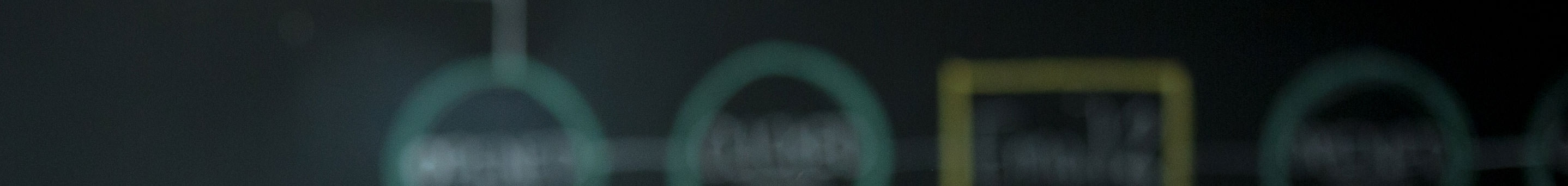

We're always thinking, discovering and sharing our knowledge of how to connect with customers in the digital age. Here we share some of those thoughts.
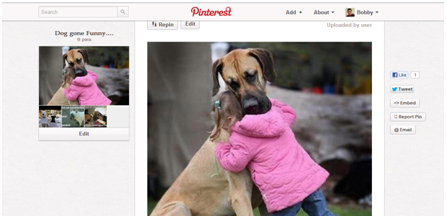
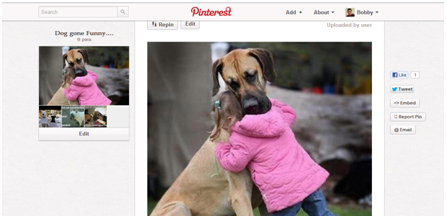
Need a cool place to collect your thoughts?
Pinterest is a pinboard-style social media website that allows users to create and manage image collections such as events, style, and interests. You can upload photos that you like or inspire you, and place them into categories that others can browse. You too can browse other’s pinboards for inspiration, 're-pin' images to your own collections or 'like' photos. Pinterest's mission statement reads: “Our goal is to connect everyone in the world through the 'things' they find interesting. We think that a favorite book, toy, or recipe can reveal a common link between two people. With millions of new pins added every week, Pinterest is connecting people all over the world based on shared tastes and interests.”
I can see why someone can spend hours on Pinterest since it has every category of interest possible and allows people’s creativity to shine. People can decorate their homes, pick out dresses, find crazy fabric, share recipes, and show off their favorite pet. I started out by just pinning dog pictures. I just wanted to see how it works, and I was surprised how many people re-pin simple snapshots. The picture above, “what dog doesn’t love a good hug” was repinned 109 times. That is 109 connections with people of similar interests. I think it is brilliant to use common interests to bring people together. You can also put in keywords and links for the photos uploaded, which may be ideal for companies with unique products. People can find inspiration for work projects.
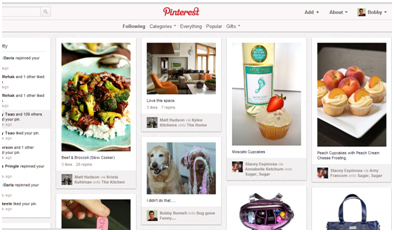
So, just like any other social site:
Have a great week and try pinning a few items, and following some users. If you have any questions about inbound marketing or Pinterest email me at bob@cleriti.com.
We know what it takes to create meaningful connections with customers.
Subscribe to our newsletter and start thinking with Cleriti.

